The positions page is where you can view and manage all of the swing trades within your selected portfolio. This page will display several metrics, charts, and company information related to the stocks in your selected portfolio. To select which instrument you would like to view metrics/orders on, select the corresponding ticker symbol from the dropdown menu at the top left of the page. Here you can choose to view any open positions, closed positions, or planned positions (coming soon!).
Metrics Cards
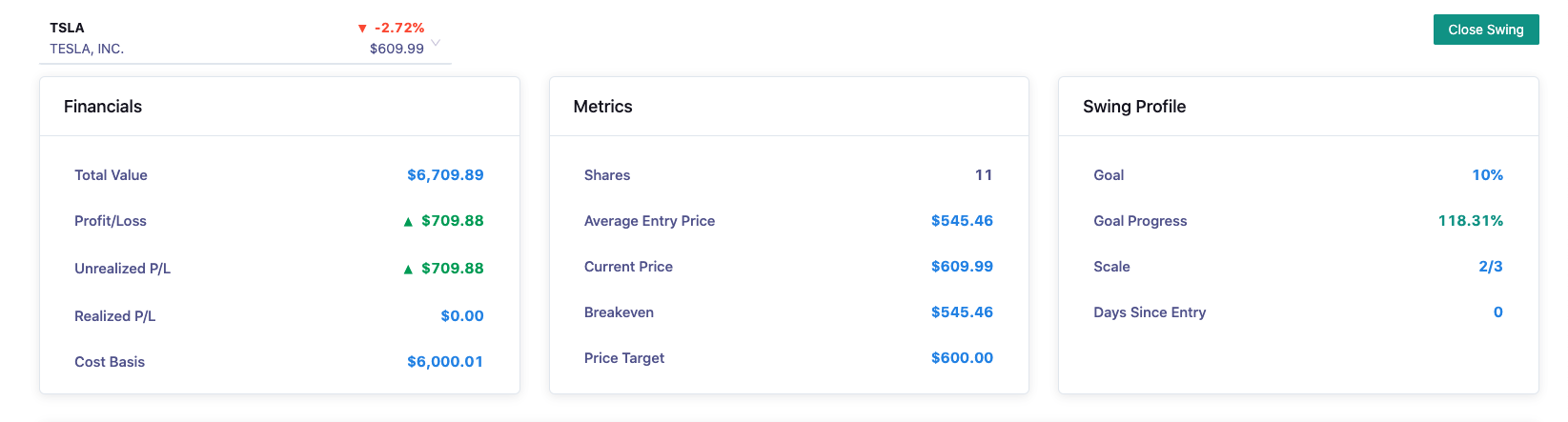
- Financials: Displays profit metrics related to the selected swing trade, including total value, profit/loss, unrealized and realized profit/loss, and the swing trade’s cost basis.
- Metrics: Displays general information related to the swing trade, including the number of shares held, the average entry price, the current price, the breakeven price, as well as the price target for the position.
- Positions Profile: Displays more general information related to the swing trade, including the goal percentage increase, the current progress of that goal percentage increase, the scale of the swing trade, as well as the days since the entry into the swing trade.
Planned vs Active Trades
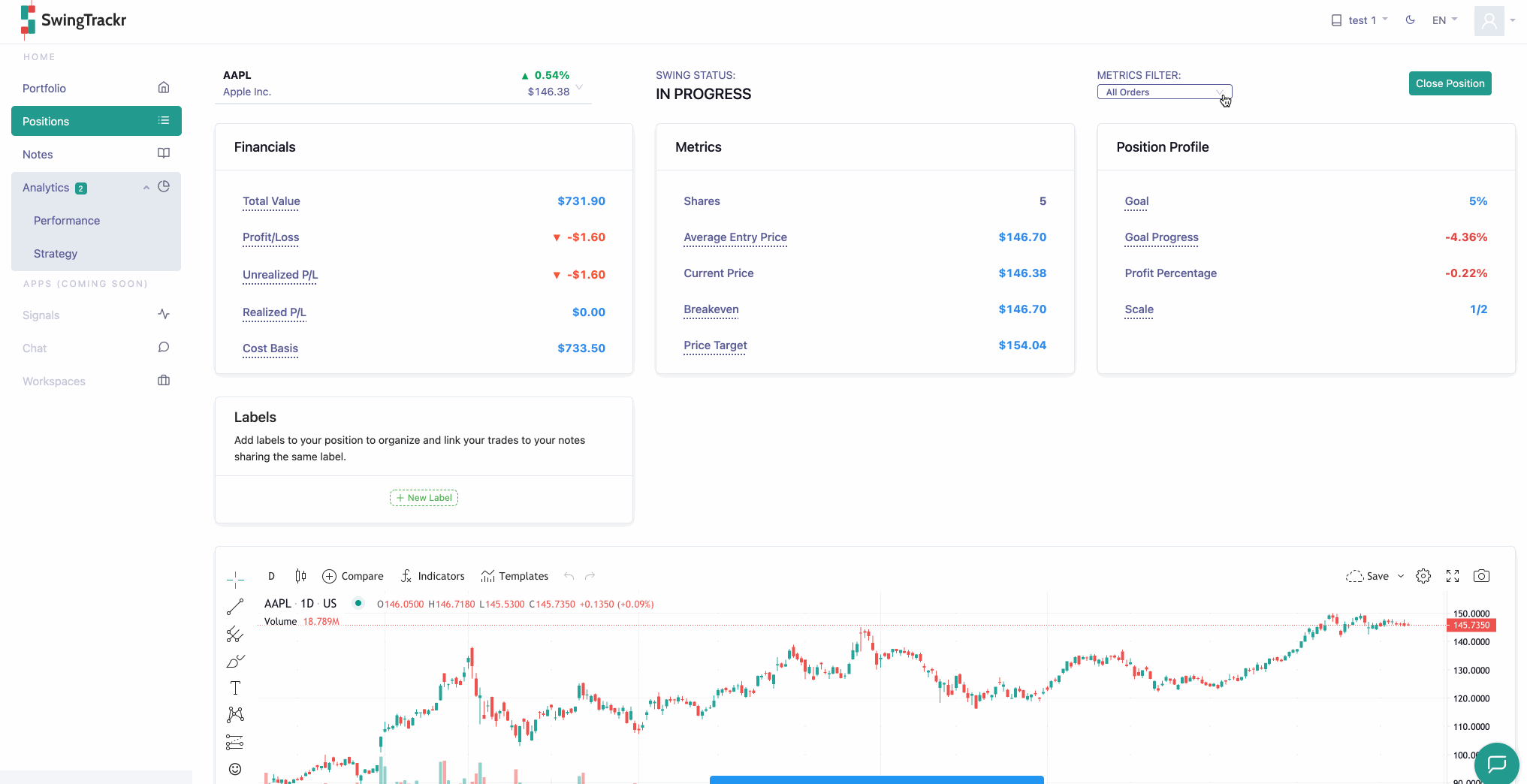
- The metrics cards can be adjusted to show the information that relates to your active trades in the position, the planned trades within the position, or both (please see Order Book below for more information on these position types).
TradingView Integrated Chart

The next section of the positions page is the integrated TradingView Chart. This chart provides the standard charting information related to the stock in the selected swing trade. Additionally, the chart supports all forms of technical analysis, allowing you to draw, plot, and add any indicator that supports your trading style. Find out more at Tradingview.com.
Information Section
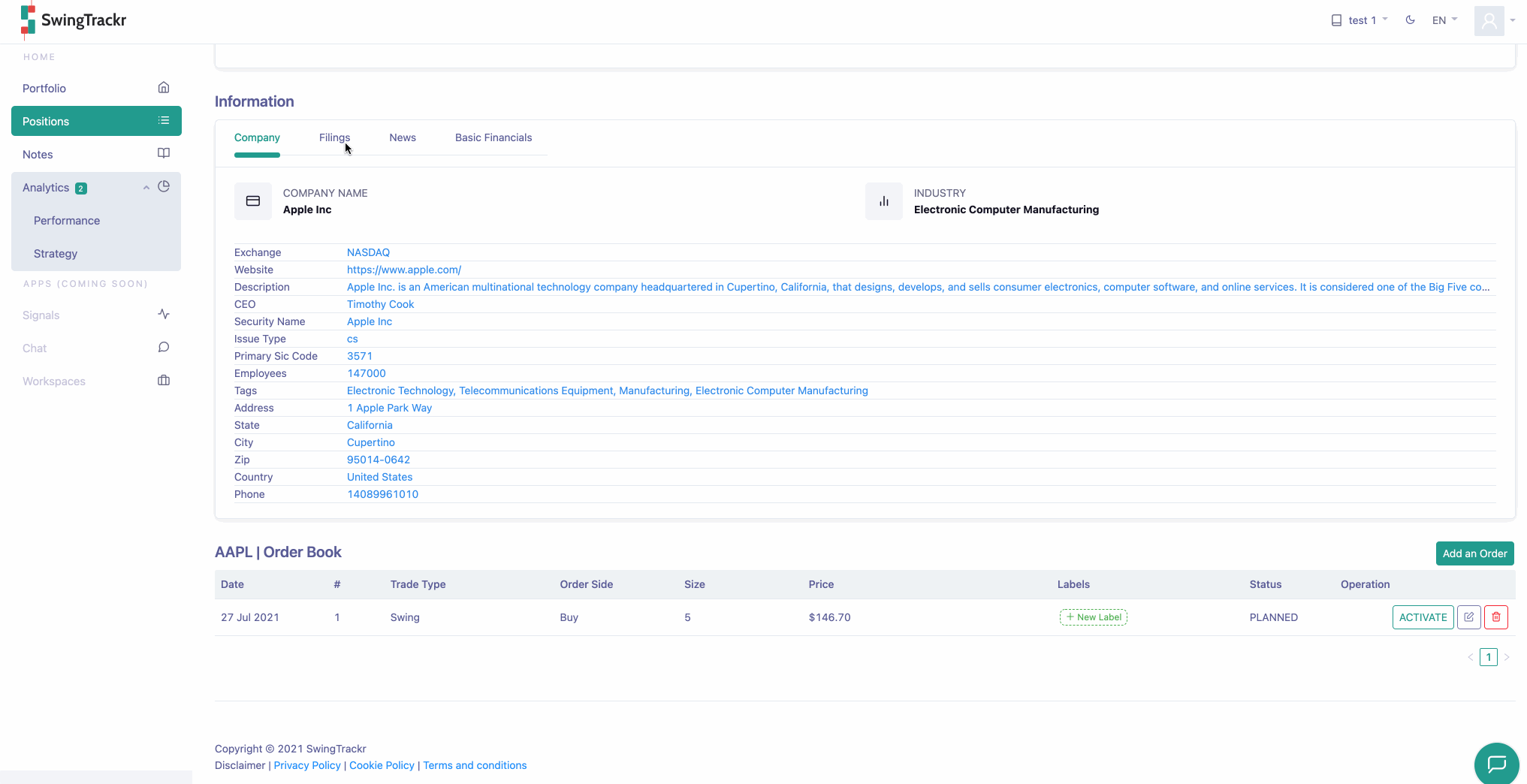
The information section includes an abundance of information related to the currently-selected stock in the portfolio. This information is separated into several different categories, all of which can be viewed by selecting the corresponding tab name at the top of the section:
- Company: Includes general information regarding the company associated with the stock, including, but not limited to, the country of origin, the exchange the stock is listed, the currency, the number of shares outstanding, and much more.
- Filings: Includes all of the recent filings the company has submitted to the Securities and Exchange Commission (SEC). E.g., Form 4, Form 8-K.
- News: Includes any reason news released related to the currently-selected stock.
- Basic Financials: Includes a wide range of financial information related to the stock, including but not limited to the Greeks, 10-day average trading volume, cash flow per share annual, net debt annual, net profit margins, and many, many more.
Order Book
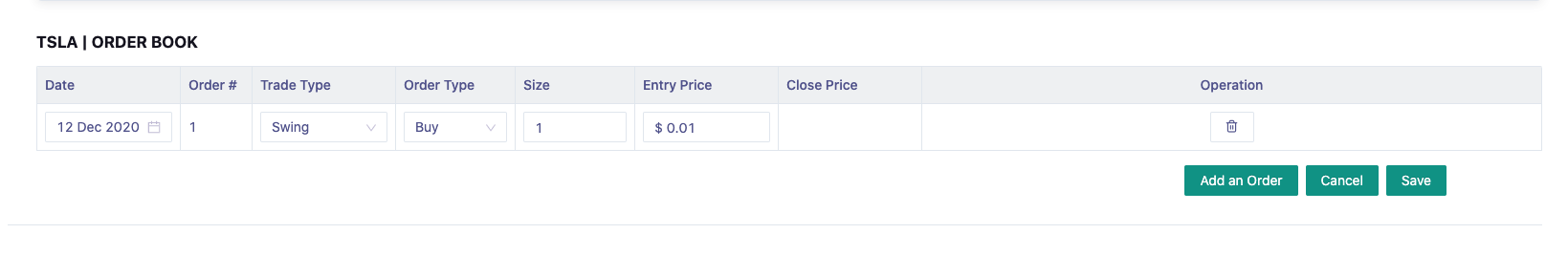
The order book is where you can enter, delete, or edit any orders related to the currently-selected stock in the portfolio. Learn more about adding orders related to your portfolio’s swing trades.
Active and Planned Trades
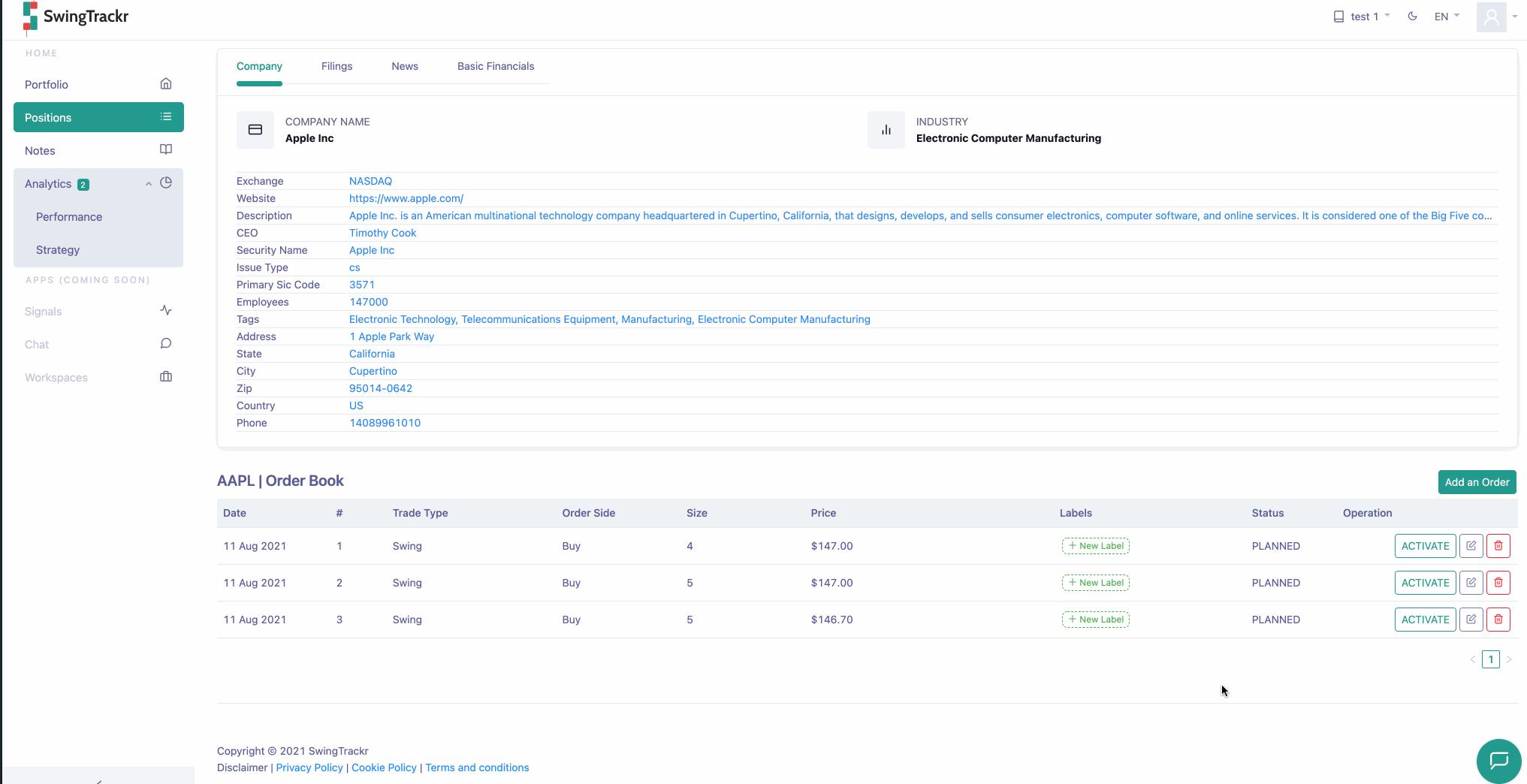
When you enter a trade into the Order Book, its default status is a planned trade. A planned trade is a trade you are scheduling into your strategy to take when the conditions are met. For example, perhaps your strategy has a scale of 5 trades, all of which have specific prices at which you plan to purchase. These planned trades allow you to enter these trade ahead of time; however, you are free to change any of the information in the planned trade after it has been created.
An active trade is a trade that you have actually executed. By having both planned and active trades, you are able to see the metrics for your trades as they relate to the trades you have already taken in your position, the trades you still have planned, or a combination of the two.
You can make a planned swing into an active swing by clicking the ACTIVATE button next to the corresponding trade in the Order Book.