The portfolio page is likely the first page you will see once a portfolio has been created in your account. This page contains all the relevant information related to your active portfolio. The sections of the portfolio page are covered below.
Portfolio Section
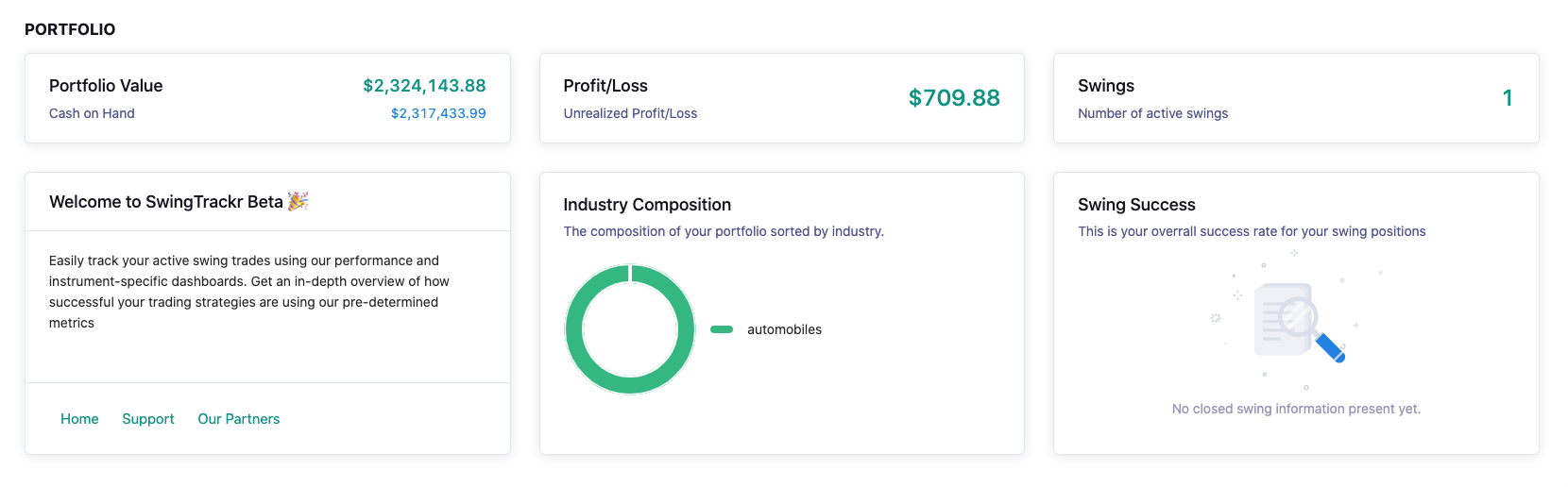
The portfolio section provides key information related to your portfolio:
- The current value of the portfolio, as well as the cash on hand, is displayed here
- The realized profit/loss associated with the portfolio.
- The number of active swings currently in the portfolio.
- The industry composition of the stocks held in the portfolio.
- The swing trade success of the portfolio
Account Growth
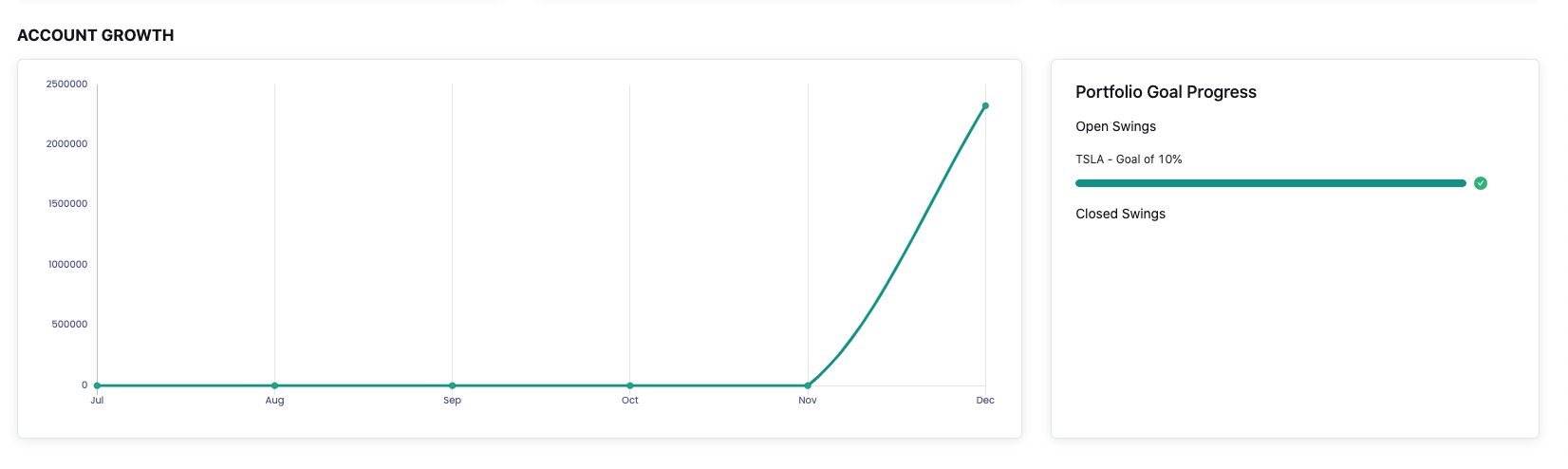
Active Swings
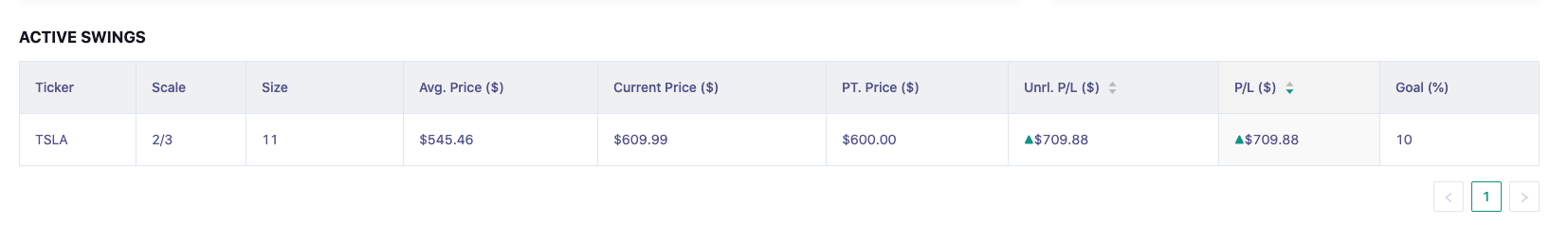
The active swings tables display all of the active swings within the portfolio. The table shows the scale, current price, target price, and many more aspects of the portfolio’s active swing trades.
Switching Portfolios
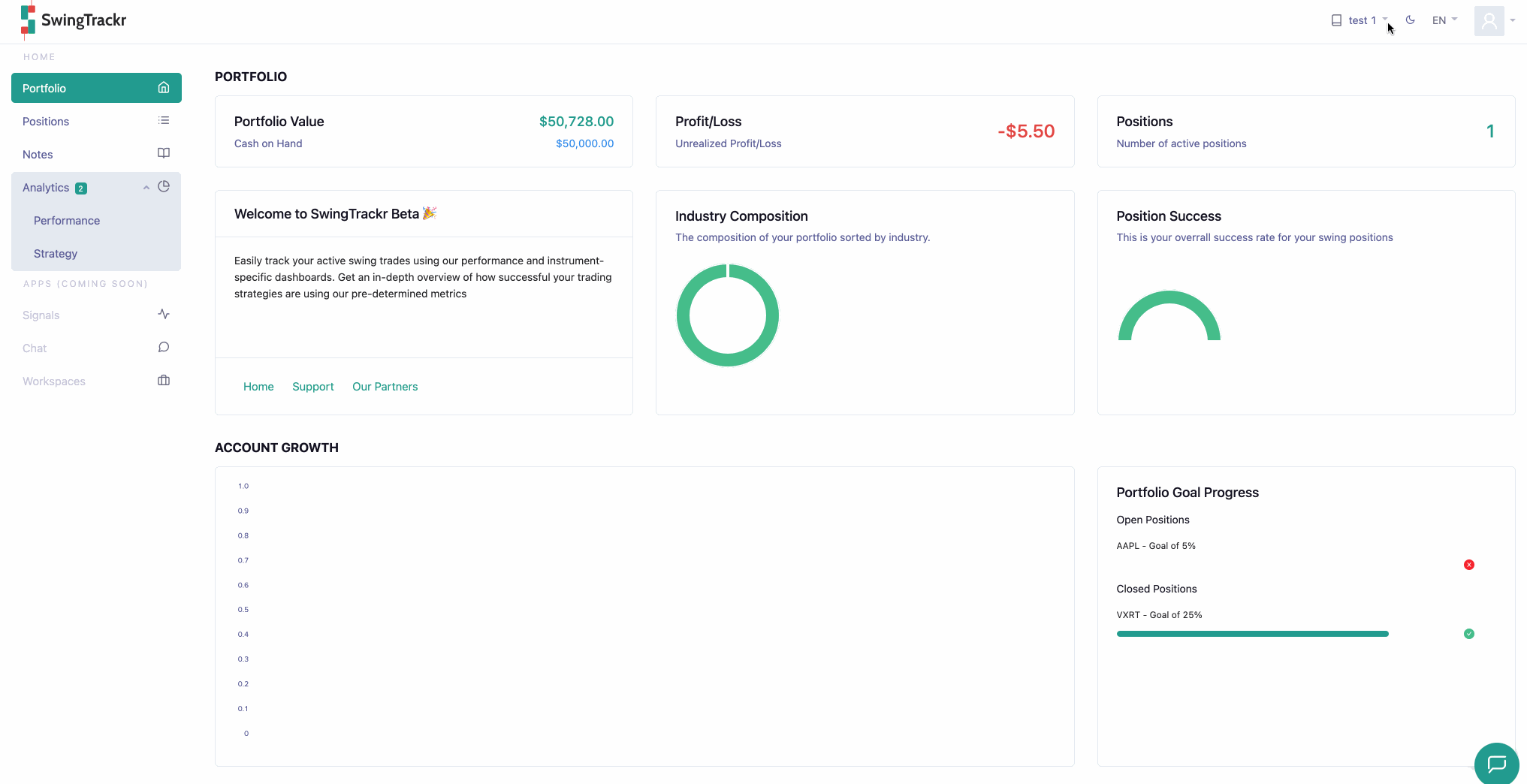
You can switch to different portfolio overviews by selecting a different portfolio from the dropdown on the rightside of the navigation bar.